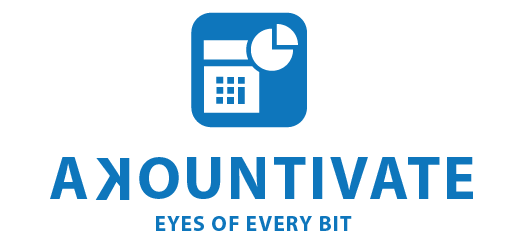You can easily set up your company and start invoicing your clients. Akountivate provides different workspaces for your companies, allowing you to keep the books for multiple companies using one profile.
To set up your company, enter the name, tax ID, base currency, and start of the financial year. Select your preferred language, as akountivate is available in over 50 languages. You can add your company’s logo and address to personalize invoices. These details will be visible on the invoices and estimates you send.
We know that every business is unique in itself. You can add more information about your company, like the industry, team size, and what you’d like to do in Akountivate. This will help us provide tailored information as you use Akountivate.
Now you are ready to personalize your company settings in Akountivate.